Creating and Verifying Your Google My Business Listing: Tips for Newly Opened Self-Storage Facilities
As more and more customers look on the Web to find self-storage facilities, it’s critical that your newly opened business have a strong online presence, including a verified Google My Business listing. Read how to set one up and some of the challenges you may encounter.
September 19, 2019
The marketing approach for a newly opened self-storage facility is multi-faceted, but one of the first and most important things you need to do is a create and verify your Google My Business (GMB) listing. Why? Because it’s the online gateway for your business. With Google being the dominant force in local search, it’s imperative that you show up in its searches and on its Maps. Below is some insight on how to set up your listing and some challenges you may encounter along the way.
Getting Started
Getting listed on GMB is fairly straightforward. First, make sure you have a Google account for your business. It’s incredibly simple to create one at account.google.com. Log in, then visit business.google.com and click on the “Manage now” button. Follow the prompts and enter your information.
At the end of the process, Google will ask you to verify your listing via postcard, phone or e-mail. The postcard is the primary method for small businesses. Google will send one to your facility that contains a PIN, which you’ll enter online. The card should take about five days to reach your site.
You’ve Got (No) Mail!
Snail mail is where things can go awry, especially if your new facility is on an equally new street. To establish mail delivery, you’ll need to go to your nearest post office and speak with the postmaster or the person assigned to assist businesses with new service, referred to as the “growth manager.” You can also send an e-mail to [email protected]. Ask if your address has already been submitted by the city or county government. If not, ask them to add your business to the “edit book,” aka the “red book.” You should also discuss the method of delivery, including appropriate mail receptacles for your business.
Here are a few other handy mail tips from Kevin Johnson, site manager of Kent Supreme Self Storage in Kent, Wash., which opened in May:
Talk to the delivery carrier or post office about the placement of the mailbox. You want it installed in the correct location and at the right height for delivery.
Install the mailbox before letting the post office know you’re ready to accept mail.
Gates or building obstructions can prevent mail delivery. Work with the construction foreman to ensure the mailbox is accessible.
Stop by the post office to pick up any mail that may have been returned because of the above-mentioned issues.
The key is to start this process early—as soon as you’ve broken ground on a new facility. For our sites, we’ve sometimes had to visit the post office repeatedly to establish mail delivery, and we’ve frequently received conflicting information about what we need to do. So, the earlier you begin, the better chance you’ll have of getting that Google postcard and verifying your GMB listing.
New Street, New Problems
Sometimes the obstacle to setting up or verifying your GMB listing is that your facility is on a new street that isn’t yet listed on Google. This happened to View Pointe Self Storage in Edgewood, Wash., which was the first business to be built on a new road. While the city and county had the street on their planning maps, neither had a standard operating procedure for how to notify Google and other search providers. Mail wasn’t being delivered, including the Google postcard. After several conversations with the post office, View Pointe was finally able to receive mail.
Once this hurdle was jumped, there was another: Google verified the listing but changed the facility address to match an outdated map. It took many e-mail conversations with Google to add the new street to its map along with the correct address and placement of the storage business. The whole process, from the initial postcard request to correct listing, took four months!
If you’re building your self-storage facility be on a new street, first reach out to your municipality to confirm its process for notifying Google. If it doesn’t have a system, it may be incumbent on you to do the legwork and contact Google yourself. Be prepared to provide proof of the new street by linking to online county or city maps. The process may take some time, so start as early as you can.
The Open Date
Once you’re verified in Google, set an opening date in your GMB listing so customers are alerted when you ready for business. This also ensures they won’t be tempted to visit prior to launch. This information will appear in your “Google Knowledge” graph. Here’s how it looks:
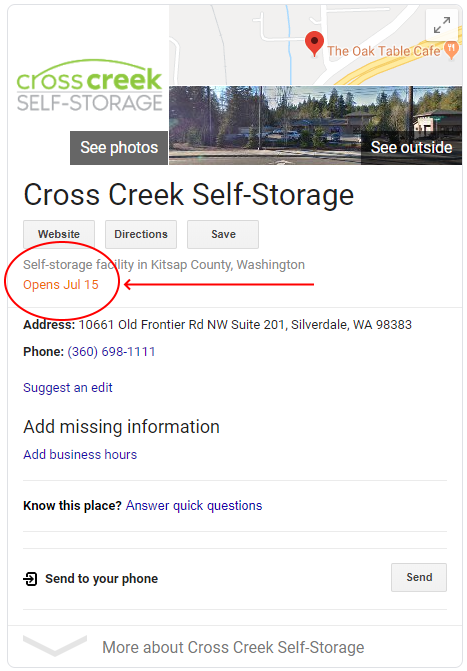
With competition in the self-storage industry increasing every day, getting your new business established online early will be crucial to your success. Follow these guidelines to establish mail delivery and claim and verify your GMB listing.
Derek Hines is a writer for West Coast Self-Storage, a self-storage management, acquisitions and development company with facilities in California, Oregon and Washington. He writes extensively on all subjects related to the storage industry. For more information, visit www.westcoastselfstorage.com.
About the Author(s)
You May Also Like





